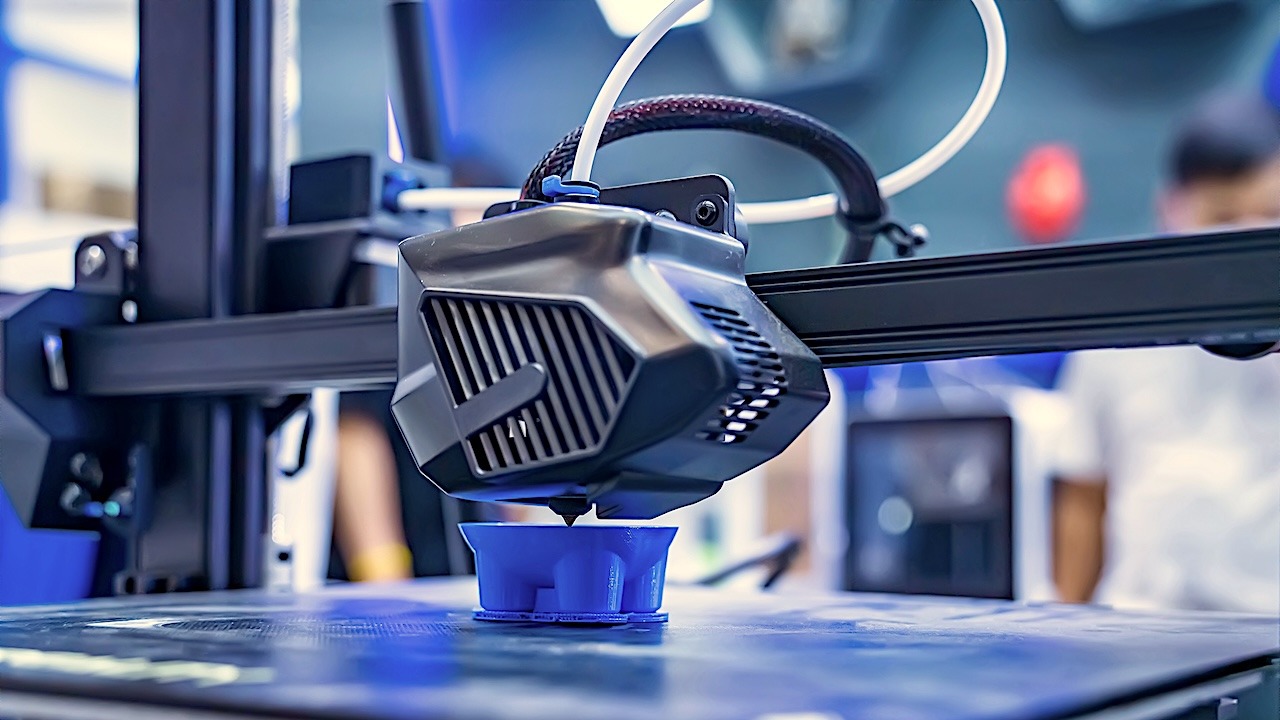3D Printing: A Hands-On Guide
If you’ve ever dreamed of turning a digital design into something you can actually hold in your hand, then 3D printing is your gateway drug. Whether you’re fixing stuff around the house, making custom parts for your church tech setup, or just geeking out on cool gadgets, an FDM (Fused Deposition Modeling) printer is a powerful tool to have in your arsenal.
So What is FDM 3D Printing?
Well, there are several types of 3d printers, but FDM is the most common and accessible type available. It works by heating up thermoplastic filament—usually PLA, PETG, or ABS—and extruding it layer by layer to build up your object from the ground up. So think of it like a hot glue gun on rails, drawing your project one layer at a time.
Why I Love 3D Printing
As a tech guy who wears many hats, I love 3D printing! Because it combines creativity, problem-solving, and hands-on tech all in one, you can go from idea to physical object in a few hours—sometimes minutes.
So let me list some things that I’ve used it for:
- Mounting brackets for AV gear in our church tech room
- Custom stands and organizers for Video game systems
- Decoration and fun toys, characters, and animals
- Just-for-fun stuff like keychains, gifts, or even board game pieces
Getting Started: What You’ll Need
- A printer – I recommend starting with a solid entry-level machine like the Creality, Anycubic, Kobra, or Prusa Mini if you’re ready to invest a bit more.
- Filament – Start with PLA. It’s forgiving, safe, and comes in every color under the sun.
- Slicer software – Cura and PrusaSlicer are popular free options that convert your 3D models (usually .STL files) into instructions your printer can understand.
- 3D models – Grab them from sites like Thingiverse, Printables, or MyMiniFactory, or design your own in Tinkercad, Fusion 360, or Blender.
Pro Tips from the Bench
- Level your bed – Seriously. 90% of failed prints are because of bad bed leveling.
- Use glue stick or PEI sheets – Helps prints stick better and come off cleanly. (I personally use PEI)
- Don’t chase perfection – Expect some trial and error. This is part art, part science.
- Print a test cube – A calibration cube helps you fine-tune settings before diving into bigger projects.
Final Thoughts
3D printing is one of those tech rabbit holes that’s frustrating, but incredibly rewarding. You’ll go from “I just want to try this” to “I need a whole wall of filament colors” in no time. You will be amazed at what you can do! Have questions or want to see what I’m printing? Drop me a message in the comments, or follow me on Instagram or Bluesky.