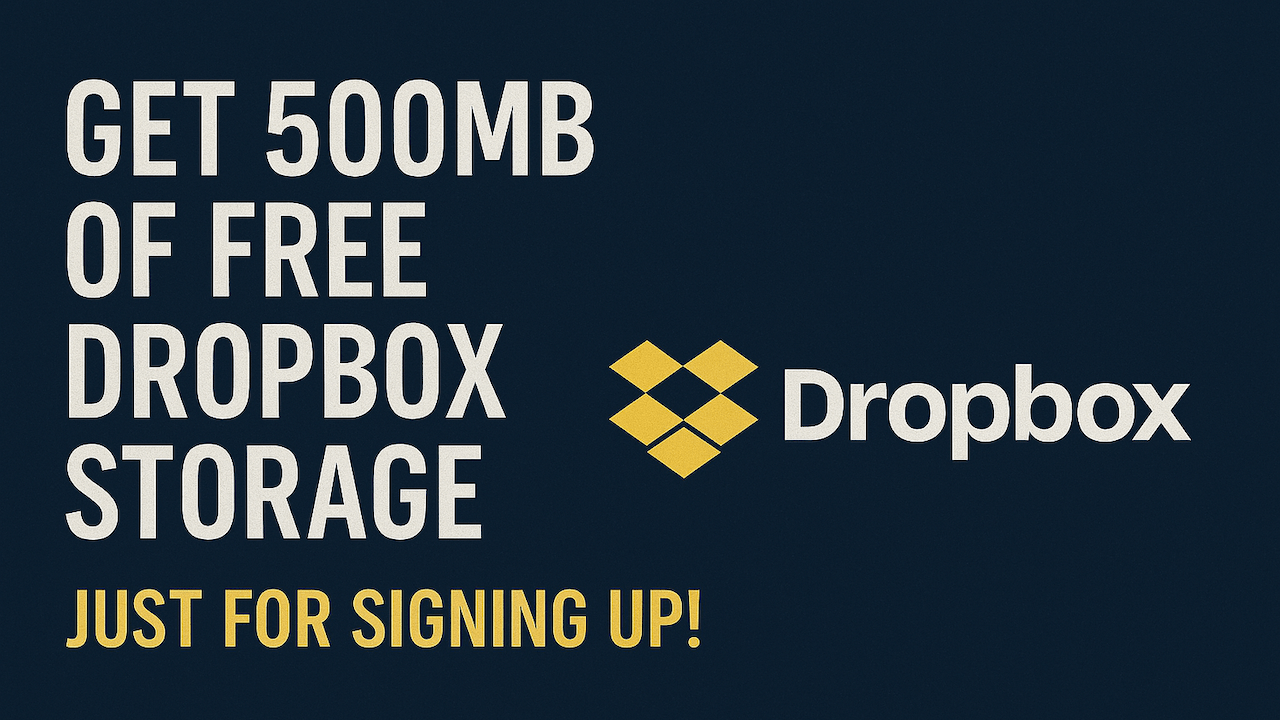Dropbox Cloud Storage – Get 500MB Free!
Looking for easy, free cloud storage? Dropbox Cloud Storage is one of the best tools for storing and sharing your files online – and right now, you can get 500MB of bonus storage just by signing up and installing the desktop app.
💾 Get 500MB Free – Just for Signing Up!
Free Dropbox Cloud Storage is nice right? All you have to do is 👉 Click here to sign up with my Dropbox referral link and claim your bonus. Then you will get your free space on your account for any plan, and yes, there is a free plan!
🌐 What Is Dropbox Cloud Storage?
Dropbox is a cloud-based file storage service that lets you do a few things that we all need:
- Automatically back up your files
- Sync across all your devices
- Easily share photos, documents, videos, and more
🎁 How to Get 500MB of Free Storage
- Sign up for a free Dropbox account using this referral link.
- Install the Dropbox desktop app on your computer.
- That’s it! You’ll get an extra 500MB of storage added to your account.
And guess what? This works with any Dropbox plan, including the free plan, which already comes with 2GB of storage. That is a deal that you can’t afford to pass up!
💡 Why I Use Dropbox
I’ve been using Dropbox for years and have found that it’s perfect for:
- Backing up important documents
- Keeping files synced across devices
- Sharing large files without email headaches
More importantly, it works on Windows, Mac, iPhone, Android – you name it! Also, you will have no problem switching files between the different infrastructures out there. Dropbox works for tech people, businesses, students, or anyone looking for safe storage of files. And free storage adds up quickly with referrals like this. But let’s be real, who doesn’t like free stuff?!
🚀 Get Started with Dropbox Cloud Storage Now
So do you want 500MB of free space? Then just sign up and install the app: Claim Your Free Dropbox Storage Now. You will be glad you did. What do you think? Leave me a note in the comments!